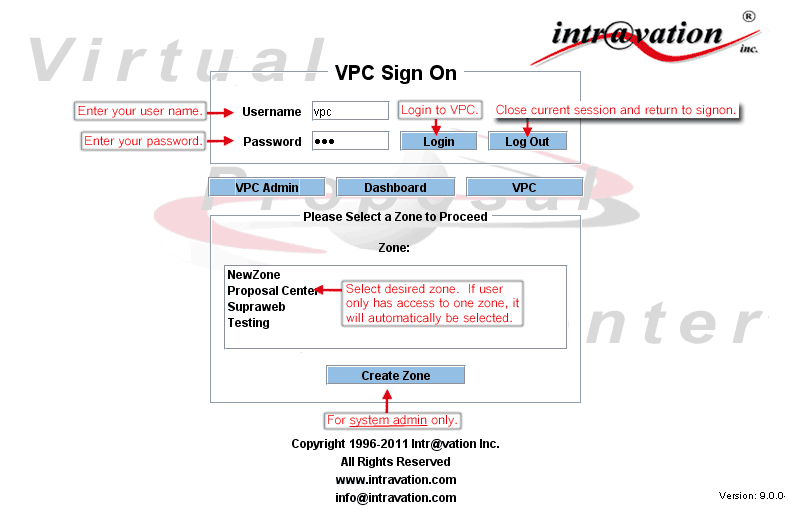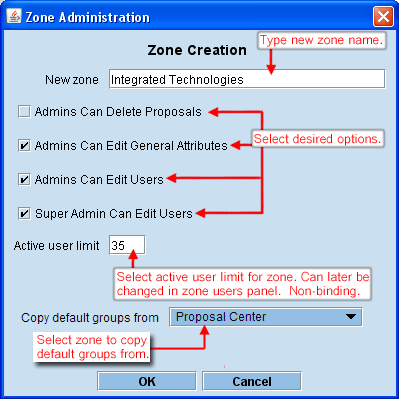Help Contents | VPC Sign On | Welcome Page | Tree View | Open/Save Screen | Check-out | Check-in | History | Copy to Local | Add | Search (document) | Search (attributes) | Search (document attributes) | Entering and Editing Data in a Table | Workplan | Calendar | Pending Action Items/Tasks | Notification | Action Items | Email Table | User Broadcast | User File Merge | User Document Merge | Attributes (proposal) | Attributes (general) | Team Members | User Profile | Dashboard
Administrator Log On | Set Up | Copy to Local | Permissions | Groups | Admin. Workplan | Admin. Notification | Admin. Calendar | Admin. Action Items | Admin. Email Table | Admin.Search (document) | Admin. Search (attributes) | Admin. Search (document attributes) | Admin. History | File Merge | Document Merge | Admin. Attributes (proposal) | Admin. Attributes (general) | Admin. Attributes (document) | Banner Message | Broadcast Message | Users | Zone | Glossary (Definitions)
Administrator Log On
Only users with admin privileges will be presented with VPC Admin button after log on. After entering user name and password, the system checks the admin's access rights by zone. Only zones to which that admin has been granted access are displayed. If admin is only granted access to one zone, then that zone will automatically be selected. The System Admin will be given the option to create a new zone. If a system banner has been set up by the system admin, the user will have to click on OK in the window that opens up with the banner message to proceed.If the site is configured for it, after entering their password the user will be required to select their personal image from a group of images in order to complete the login process. On initial login, user will be shown a panel of images and will be required to select an image to be used for future login.If the site is configured for it, the user will be presented with a button to take them to the Dashboard view. |
Follow links for further information:Zone Creation Panel |