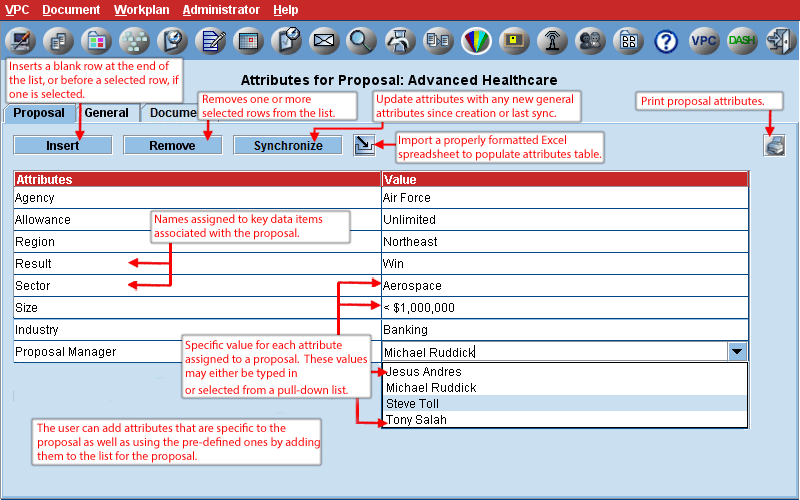Proposal attributes establish key summary information about a proposal that can be viewed and searched on by all users. When a proposal is created, it is automatically populated with all the attributes from the general attribute table. If a general attribute has no defined values, then free text entry is allowed for the value of the corresponding proposal attribute. Otherwise selection from a pull-down menu is required for the corresponding proposal attribute. New proposal attributes can also be added that don't correspond to general attributes and the values for them will allow free text entry.
Can synchronize the proposal attribute table so that it will be updated with any new general attributes since the proposal was created or the last synchronization.
System Admin, Zone Super Admins and admins can import a properly formatted Excel spreadsheet to populate the proposal attribute table. The spreadsheet should have two columns labeled Attribute and Value and should be filled with attribute/value pairs. If an attribute to be imported exists in the proposal attribute table and has values defined in the general attribute table, then the imported value will only be entered for the corresponding proposal attribute if it matches one of the existing general attribute values. Existing values in the proposal attribute table will be overwritten. If an attribute to be imported exists in the proposal attribute table where free text entry is allowed then the new value will be entered replacing the existing value, if any. If an attribute to be imported doesn't exist in the proposal attribute table then it won't be imported.
If the zone is configured so that regular admins cannot edit general attributes, then they will not be allowed to add or delete proposal attributes. They will only be allowed to change values.
|