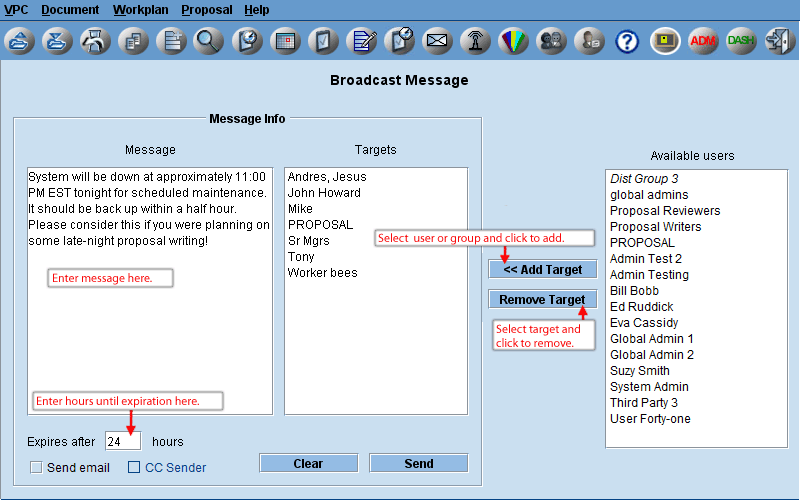Users who are given access to the broadcast panel on the user side can create a message to be sent to selected users and groups. It will be received in the form of an
alert panel the next time each recipient performs any action on VPC. It can also be sent as an email in addition to the alert. Broadcasts can be used to convey system wide
relevant information such as the system will be down for upgrading, or very pressing proposal specific information. Can set
up multiple broadcasts to be seen by users sequentially. Broadcasts can also be viewed by the recipient(s) from the Broadcasts Received panel. See document notification broadcast message for more information.
To send a Broadcast, select the recipient, select the hours till expiration and enter the message. Optionally select to send it as an email and, if you wish, cc yourself. Then click Send.
The size of broadcast messages is limited to 255 characters. Use Ctrl C/ Ctrl V convention to copy to/from clipboard.
Valid recipients are:
- Distribution groups, in italics
- Permission groups
- PROPOSAL - all users with proposal access
- Users with access to proposal
|