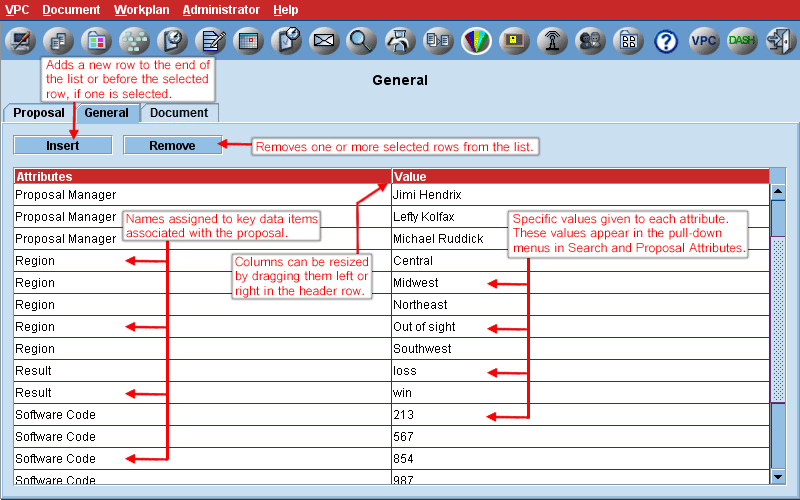The purpose of general attributes is to automatically populate the proposal attribute table when a new proposal is created, and populate the pull-down menus for values. This avoids problems with misspelling or proliferation of arbitrarily assigned values in the proposal attribute table. It is generally a good idea to set up general attributes before creating any proposals. If general attributes are added after a proposal is created, they will not automatically appear on the proposal attributes screen, and will have to be added manually. However, if they are then added to the proposal attribute table, the pull down menu of values will become available. If a general attribute has no defined values, then free text entry is allowed for the corresponding proposal attribute. Otherwise selection from a pull-down menu is required for the corresponding proposal attribute.
General attributes are zone-specific. Only Zone Super Admin and System Admin can edit general attributes unless admins are given this capability. Proposal attribute values can't exceed 64 characters, however only 34 characters are visible in the proposal
attribute value window. If this is exceeded, user will be warned and can edit.
If a general attribute or value is renamed, then user will be given option to rename all corresponding proposal attributes or values.
|